AutoStack
The Autostack function automatically arranges aircraft in a hangar based on preset spacing and overlap preferences, optimizing space and organization. It provides multiple stacking options for the user to choose the best configuration.
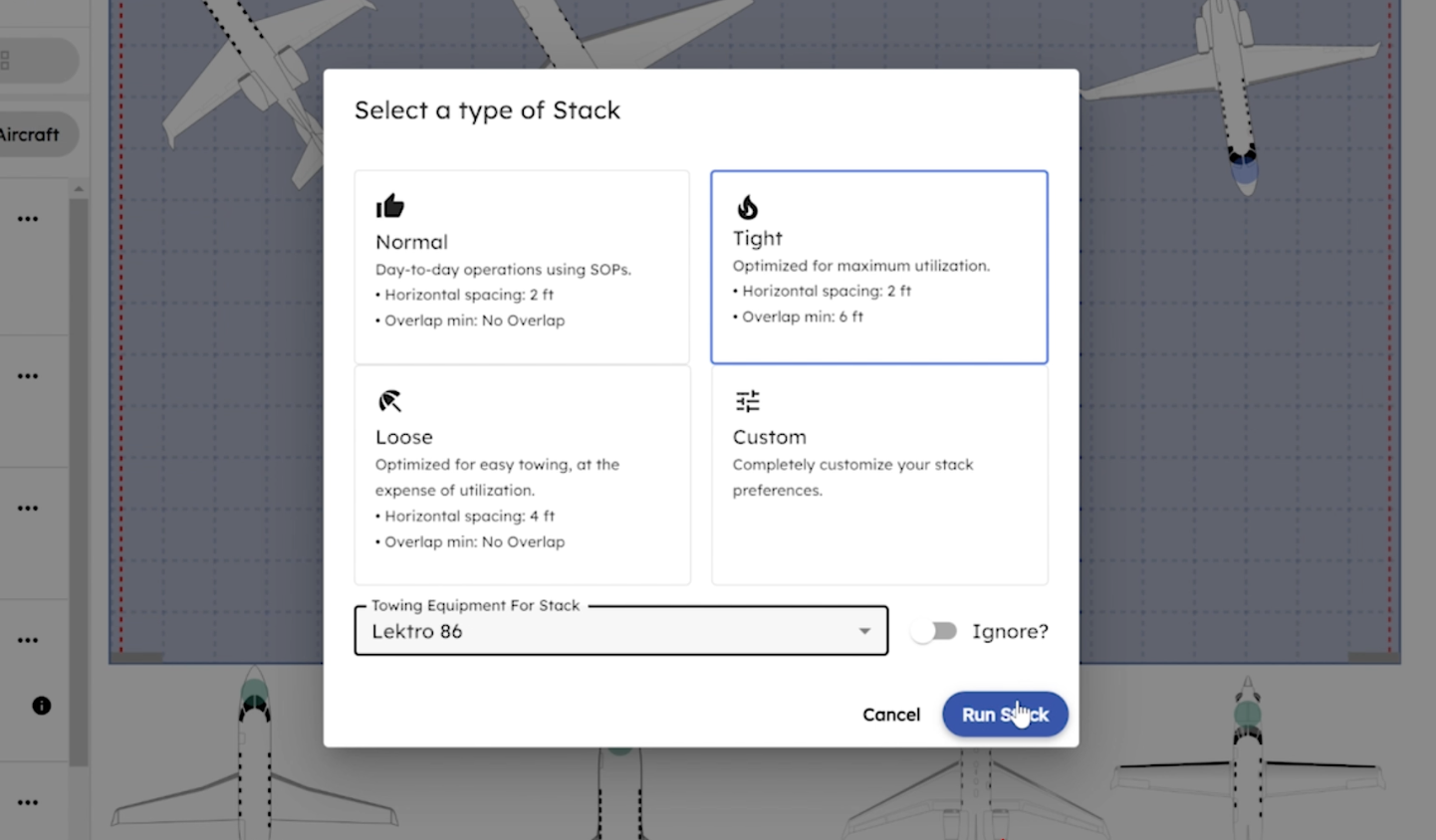
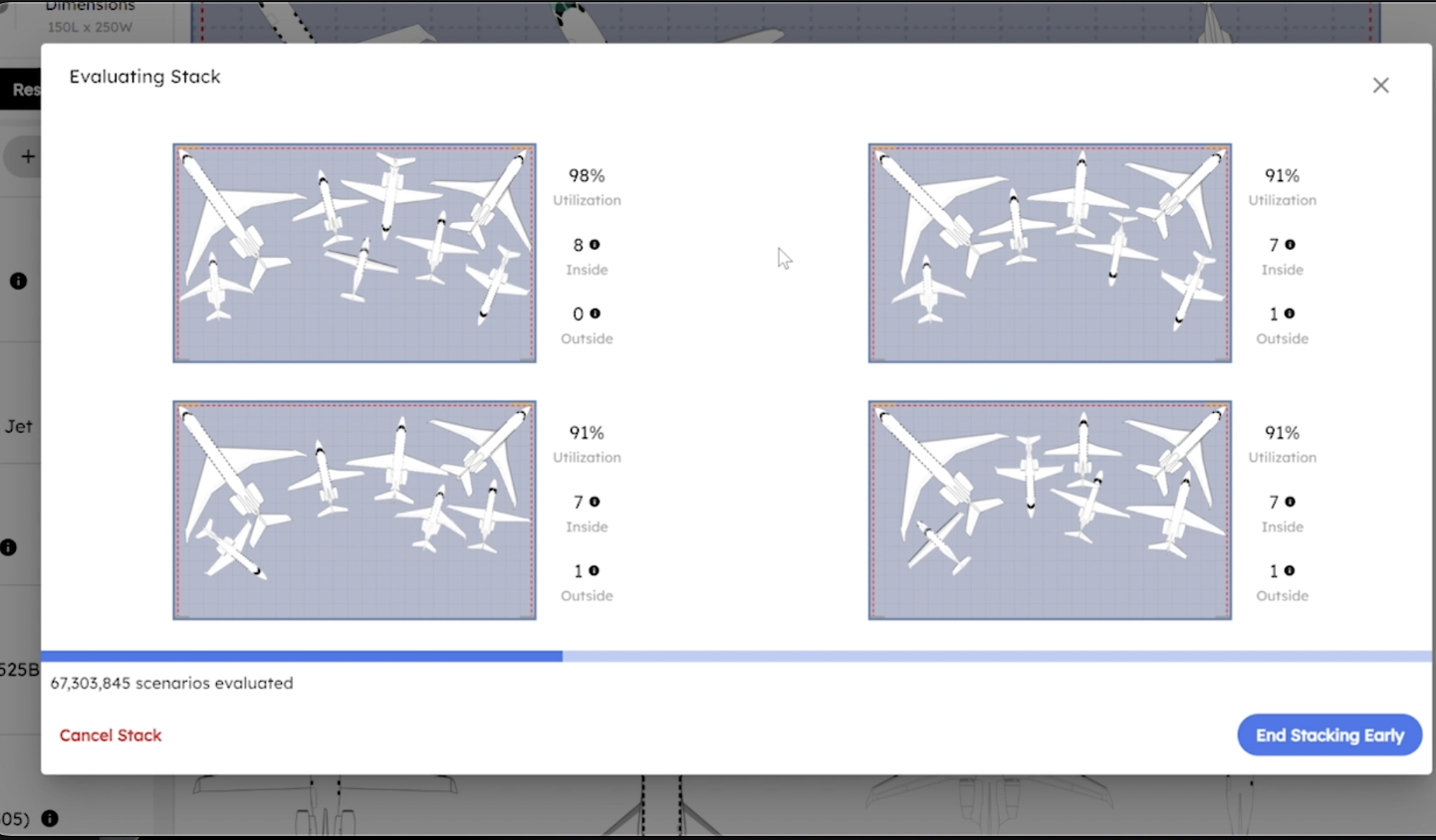
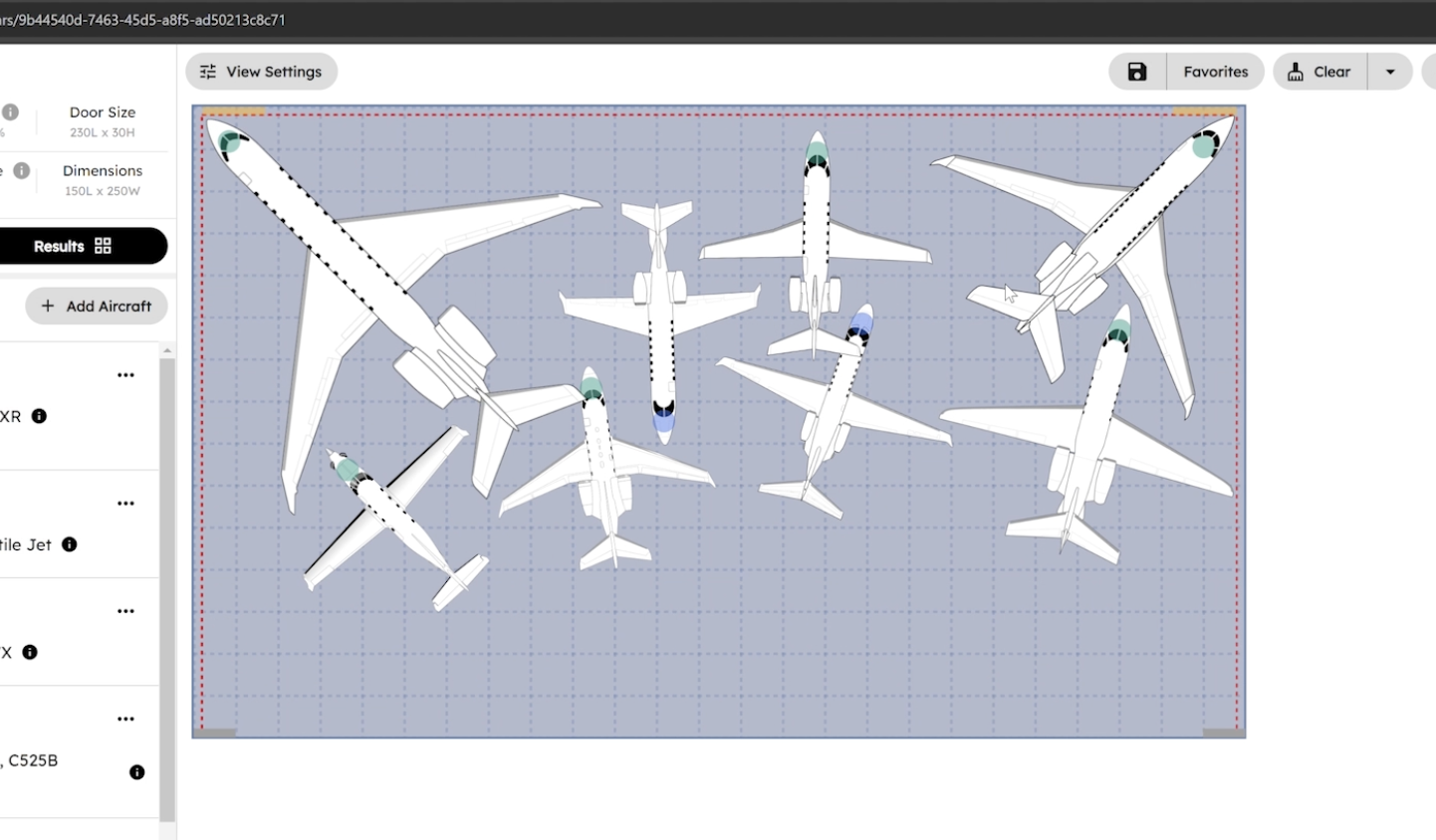
Let's explore the Autostack feature.
Adding Aircraft for Demonstration: When you select the Autostack button, several options will appear, based on the SOP (Standard Operating Procedures) settings configured in your settings tab.
SOP Settings:
- Horizontal Spacing
- Vertical Spacing
- Allow Overlaps
Running Autostack: When you hit "Run stack," the algorithm processes multiple configurations simultaneously. It actually runs 12 instances of your hangar arrangement, displaying the four best options. If you see a configuration you like, you can end the stacking process early. You can also cancel at any time.
Selecting the Best Configuration: Once the process is complete, you’ll have four stacking options. Choose the one you prefer. If you change your mind, you can review other results by clicking the "black results" button. This is how the Autostack feature helps efficiently organize aircraft in your hangar.